This section covers creating e-mail accounts, setting a catch-all address, mail forwarding, autoresponders, vacation messages, mailing lists, filters, and altering MX records.
To create an e-mail account, sign into the control panel and then click on the "E-Mail Menu" link, followed by the "POP3 E-Mail Accounts" link. You will notice one e-mail account already exists: username@yourdomain.com (where "username" is the control panel sign in name). This account is permanent and cannot be deleted.
To create a new POP3 mail account, click on "Create POP3 Mail Account." You will see the following box:
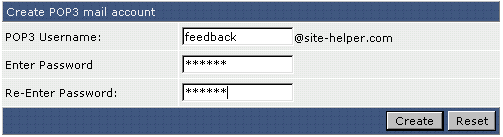
Enter a username and password. Then click "Create." The control panel will then return a page that looks like:
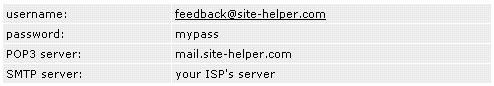
Note: You cannot create a POP3 account if the username is taken by an autoresponder, forwarder, or mailing list.
Changing E-Mail Account Passwords
To change the password of an e-mail account first access the "POP3 E-Mail Accounts" menu. Next, click the "change" link next to e-mail address).
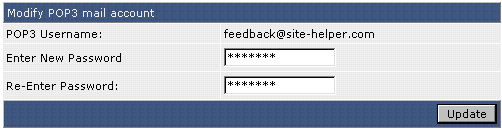
Once the "Modify POP3 Mail Account" box appears, enter the new password and click "Update."
Deleting E-Mail Accounts
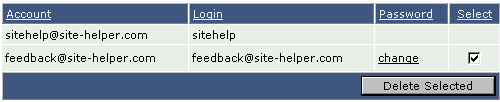
To delete an e-mail account first access the "POP3 E-Mail Accounts" menu. Next, check the box beside the account(s) you wish to delete and press "Delete Selected.
When setting up POP3 account(s) in your e-mail software, you will need to enable SMTP authentication if you choose to use your hosting account for sending mail (instead of using your ISP's mail server).
The SMTP authorization login name / password is the same as your POP3 account login name / password.
How to do this varies by e-mail client. In MS Outlook: Tools, Accounts, select the account and click Properties. Then, under the Servers tab, check "My server requires authentication."
Still unsure, submit a ticket to support for help.
